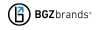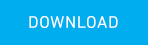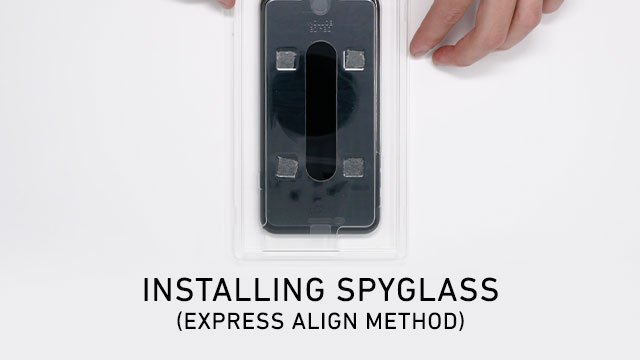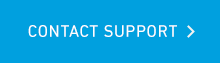-
BodyGuardz products
-
Apple
- iPhone 13 Pro Max New
- iPhone 13 Pro New
- iPhone 13 New
- iPhone 13 Mini New
- AirPods Pro New
- iPhone 12 Pro Max New
- iPhone 12 Pro New
- iPhone 12 New
- iPhone 12 Mini New
- iPhone SE (2nd Gen) New
- iPhone 11 Pro
- iPhone 11 Pro Max
- iPhone 11
- iPhone Xs Max
- iPhone Xs
- iPhone Xr
- iPhone 8 Plus
- iPhone X
- Watch Series 4
- iPad Pro 12.9 3rd Gen.
- All Apple
-
Samsung
- A52 5G New
- Galaxy S21 5G New
- Galaxy S21+ 5G New
- Galaxy S21 Ultra 5G New
- Galaxy S20+
- Galaxy S20
- Galaxy S20 Ultra
- Galaxy Note10+
- Galaxy Note10
- Galaxy S10
- Galaxy S10e
- Galaxy S10+
- All Samsung
-
Others
- Google Pixel 4 New
- Google Pixel 4 XL New
- LG G7 THINQ
- Nintendo Switch
- Shop All Devices
-
PROTECTIVE SKINS
- Clear Skins
-
SHOP BY SCREEN PROTECTORS
- Tempered Glass
- Pure 2 Edge New
- Pure 2 EyeGuard New
- Privacy Glass
- PRTX New
- Pure Arc ES
- Pure Arc
- PET Films
- Custom Cut
-
-
Lander products
-
Cases
- iPhone 13 Pro
- iPhone 13 Pro Max
- iPhone 13
- iPhone 13 Mini
- iPhone 12 Pro
- iPhone 12 Pro Max
- iPhone 12
- iPhone 12 Mini
- Airpods Pro
- Watch Series 4/5/6/SE
- iPhone SE (2nd Gen)
- iPhone 11 Pro
- iPhone 11 Pro Max
- iPhone 11
- Galaxy S20+
- Galaxy S20 Ultra
- Galaxy S10
- Galaxy S10e
- Galaxy S10+
- All
-
Cables
- Lightning to USB-C
- Lightning
- USB-C
- Micro-USB
- All
-
-
Moxyo products
-
Screen Protection
- IPhone 11 Pro Max
- IPhone 11
- IPhone 11 Pro
- iPhone Xs Max
- iPhone Xr
- iPhone Xs/X
- iPhone 8/7/6s/6
- iPhone 8/7/6s/6 Plus
- All
-
Zigi-Band
-
Earbuds
- Mission Wireless
- Mission
- All
-
- Sign up
Installation Of Spyglass
DOWNLOAD THE INSTALLATION INSTRUCTIONS PDF
- PRO TIP 1 -
Before you begin installation, make sure the device screen is completely dust-free.
Dust, hair and other small particles can cause a permanent bubble under the protector.
Use the included microfiber cleaning cloth and dust removal strips to remove any dust
before installation.
- PRO TIP 2 -
If you do get a piece of dust underneath the protector, carefully use your fingernail
to lift the closest edge and use the dust removal strip on the sticky side of the
protector to grab and remove the dust.
BodyGuardz SpyGlass
Express Align® Method
Thank you for purchasing SpyGlass by BodyGuardz for your
smartphone! After you complete the installation process detailed in this video, you will enjoy
unmatched protection from impacts, scratches, and prying eyes.
Included in the box are a cleaning cloth, dust removal stickers, the Express Align tray, and the
SpyGlass tempered glass screen protector. Make sure you have these on hand before you begin.
First, turn off your device, remove your case, and place your device on a clean, flat surface. To
prevent dirt or dust from getting trapped beneath the protector, clean your device’s screen with the
cleaning cloth provided.
Once you have removed all dirt and dust from your device, pick up the Express Align tray and peel off
the release liner to expose the adhesive side of the protector. Then, place the tray on top of your
device. Use the camera and speaker to align the top portion of the tray, and the home button to align
the bottom.
Firmly press and hold the protector down with your finger through the opening in the tray. Using your
other hand, pull the tray away from the protector.
Use the dust removal stickers if any dust particles become trapped between the protector and your
device during the installation. Carefully lift up the corner of the protector closest to the particle,
then place the sticky side of the strip against the speck of dust and pull the dust sticker straight
out.
Use the included cleaning cloth to push out any air bubbles. Some air bubbles may take 24-48 hours to
disappear, but you should be able to push most of them out. Finally, peel off the cap sheet from the
surface of the protector.
Congratulations on installing SpyGlass by BodyGuardz! If you have any questions, please email us at support@bodyguardz.com, or send us a message on Facebook.
BodyGuardz SpyGlass
Suction Cup Method
Thank you for purchasing SpyGlass by BodyGuardz for your
smartphone! After you complete the installation process detailed in this video, you will enjoy
unmatched protection from impacts, scratches, and prying eyes.
Included in the box are a cleaning cloth, dust removal stickers, a suction cup, and the SpyGlass
tempered glass screen protector. Make sure you have these on hand before you begin.
Let’s get started. First, turn off your device, remove your case, and place your device on a clean,
flat surface.
To prevent dirt or dust from getting trapped beneath the protector, clean your device’s screen with the
cleaning cloth provided.
Once you have removed all dirt and dust from your device, attach the suction cup to the front of the
protector, which is covered with a clear cap sheet that has tabs on both the top and bottom.
Next peel off the release liner to expose the adhesive. Holding on to the suction cup and edges of the
protector, align the protector over your device. We recommend using the speaker and home button as a
guide to ensure perfect alignment.
When you have aligned the protector, lay it down gently on your device. While pressing down on the
center of the screen, carefully remove the suction cup.
Use the dust removal stickers if any dust particles become trapped between the protector and your
device during the installation. Carefully lift up the corner of the protector closest to the particle,
then place the sticky side of the strip against the speck of dust and pull the dust sticker straight
out.
Use the included cleaning cloth to push out any air bubbles. Some air bubbles may take 24-48 hours to
disappear, but you should be able to push most of them out. Finally, peel off the cap sheet from the
surface of the protector.
Congratulations on installing SpyGlass by BodyGuardz! If you have any questions, please email us at support@bodyguardz.com, or send us a message on Facebook.